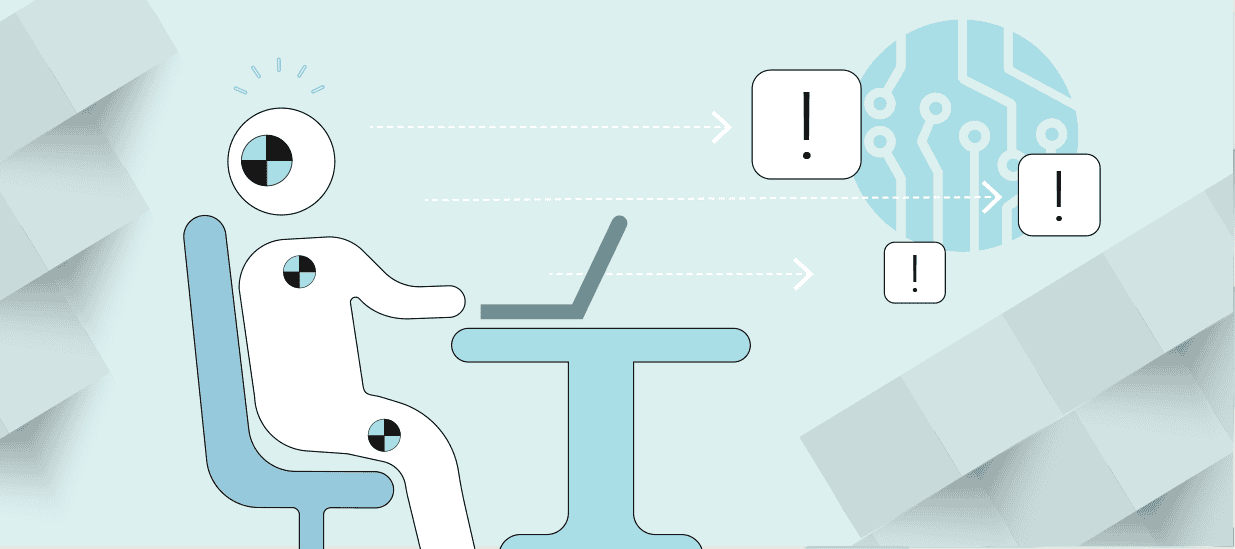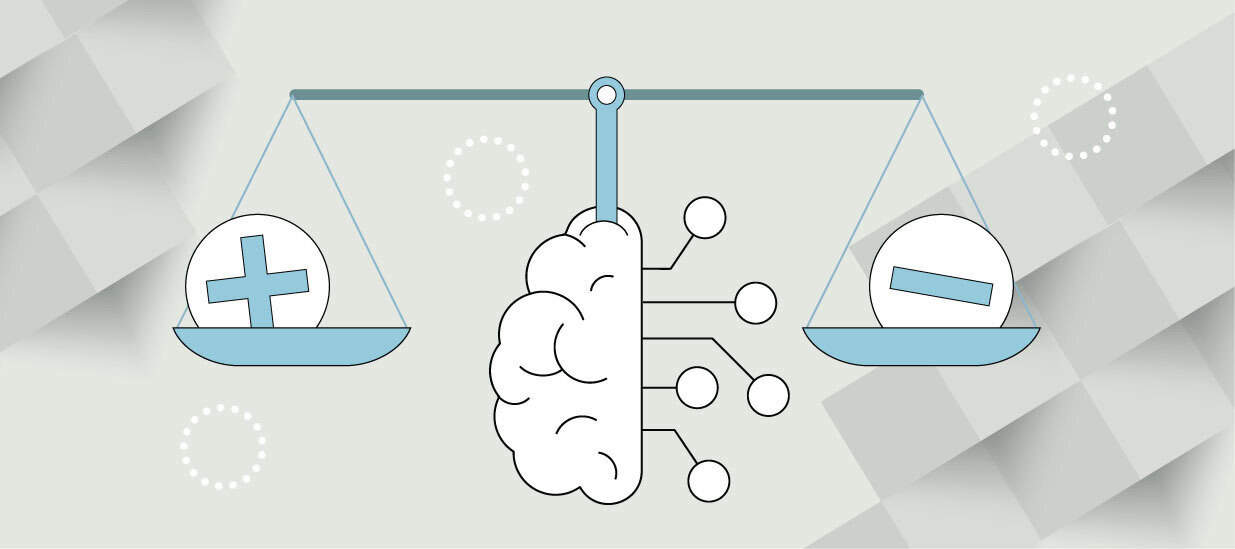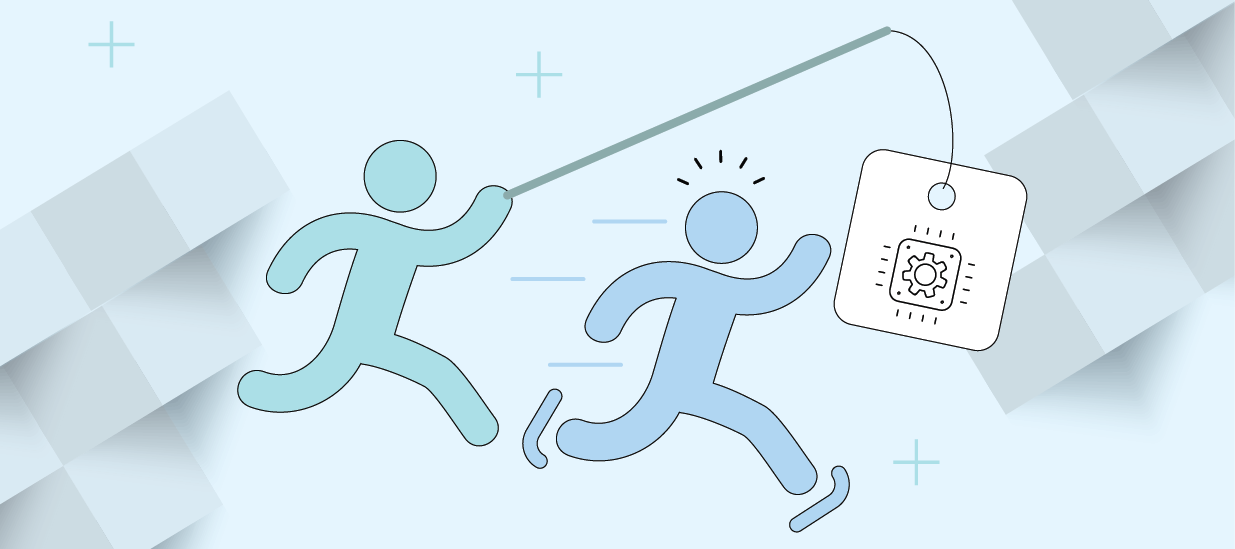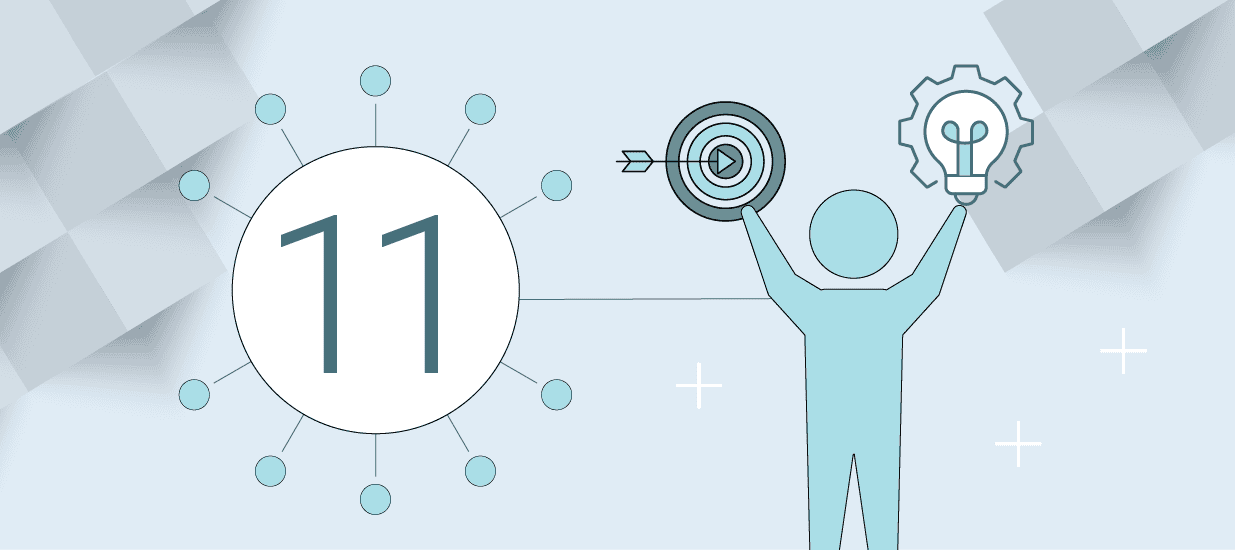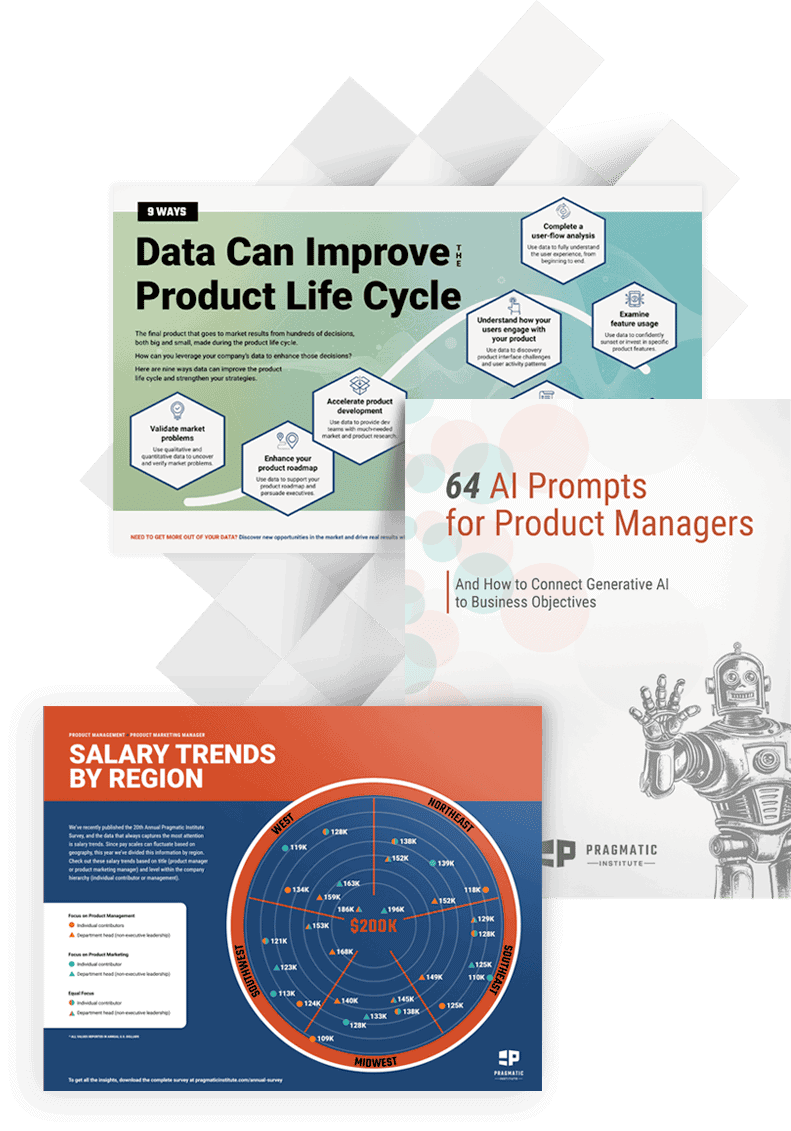6-minute read
This article explores the importance of product data sheets, the essential information to include, and 10 unique tips for writing one.
Product datasheets are a checklist item in the technology industry. Your buyers expect you to have them (or, at the very least, your sales team does). But does anyone really read them? And, more importantly, how can we make them more engaging and impactful?
Ready to learn what to include in your product data sheet and how to write one that hooks your buyer? Keep reading, or use the links below to jump to the best section for you.
- What is a product data sheet?
- What to include in a product data sheet?
- How to write a product data sheet
What is a Product Data Sheet?
A product data sheet is a one-page document that provides customers with product information. They should present information in an accessible, easy-to-understand way, with clear text and helpful visuals.
Product data sheets educate customers on the products you sell. A good product data sheet can help influence product sales and perceptions of your brand. Product managers are typically responsible for writing product data sheets, among their other responsibilities of conducting market research and guiding products through development to launch. However, product owners and product marketing managers can also write product data sheets.
What Should You Include in a Product Data Sheet?
Anyone who has written a data sheet has wondered, “Will anyone actually read this?” The good news is that buyers WILL read a datasheet if it’s written well and easy to read.
The key is to include important information that helps the buyer quickly scan the data sheet to understand your product. If they find it useful or interesting, they’ll then dive into the remaining content.
Product data sheets should provide essential information about a product. Your product data sheet should include the product name at a minimum. You should also include the product price, a photo of the product (or the product’s brand logo for SaaS products), and a brief description. Consider including the product category, manufacturer, model, dimensions or technical specifications, technical parameters, material, durability, color options, sizes, or ingredients/composition when relevant.
How to Write a Product Data Sheet
If your datasheet passes the all-important skimming test, buyers are more likely to dive into the remaining content. So, start with clear and concise copy that quickly delivers the key points and then utilize a format that helps the reader focus on what matters to them.
Here are 10 tips to help you write a product data sheet that your buyers will read.
Tip 1: Relentlessly Focus on the Essential Information
Data sheets are short. Typically, a product data sheet is limited to one page. When you account for your template layout, you have only a few hundred words to describe your product. Spend some serious time thinking about the three or four essential points your audience wants to know (there isn’t room for more, even if your product team is clamoring to include every feature in the last release.)
Examples of basic questions to answer in your data sheet include:
- How does your product help your buyer solve their problems? Keep this to three to four points.
- What does it do? It’s amazing how often writers omit this! See #2 below for more tips on writing a product description.
- What makes the product unique? Remember, this should be from your buyer’s perspective. What would they find unique about it compared to competing solutions?
- How does it work from a technical perspective? Keep this brief and just hit the highlights.
The key is to consider your audience and provide only the essential information they want to know about your solution. Keep each topic concise. For example, if the data sheet is for business managers, you don’t need to elaborate on how the product works technically. On the other hand, that information may be critical for network engineers.
Tip 2. Include a Product Definition on the First Page.
Most technology data sheets rarely include a product definition, but it orients your reader to your product and provides context for the rest of the data sheet. Include a brief (two sentences or less) product definition at the top of the first page, including how it solves your audience’s high-level problem.
Tip 3. Summarize product benefits upfront.
Include a brief benefits list near the top of the page (or on the first page if your data sheet requires multiple pages) to give readers reasons to continue reading. You can utilize a bulleted list in a dedicated left—or right-hand column so it’s easy to scan. Keep the text short but compelling.
Tip 4. Compose Headlines and Sub-Heads to Summarize Your Main Points
Readers will scan these first, so make them concise and be sure they encapsulate your main content points. A good test is to read only the headlines and sub-heads of your rough draft—do they summarize your main points? If the reader only reads them and nothing else, would they be convinced they should read the data sheet?
Tip 5. Use Bullet Points and Bold Key Phrases
Bullet points break up your text so it’s easy to read and quick to scan. Keep the text short and start each bullet point phrase with an action-oriented verb. And here’s a copywriting trick rarely used in technology data sheets: Bold key phrases of your main benefits—especially those listed in bullet points. Skimmers and scanners will read these even if they don’t read anything else.
For example:
- Gain deep visibility about where critical information is located
- Eliminate passwords once and for all
- Protect information in use and in motion
Tip 6. Consider Writing Headers and Sub-Heads as Questions
FAQs, or frequently-asked-question documents, are popular with technology buyers. It’s easy to see why—they’re organized in a Q&A format, making them quick to scan. You can utilize this same principle by writing your headings and sub-heads in the form of questions and answering them in the paragraph immediately following the header.
Examples of good headers formatted as questions include:
- How Does Product X Compare to Other Big Data Solutions?
- How Does Product X Work?
- Why is Product X the Best Choice for Managing My Cloud Data?
- How Do I Learn More About Product X?
Tip 7. Include a Strong Quote in a Call-Out Box
Validation of your solution by an analyst, customer, or third party is always good. Include a positive but brief quote from one of these sources—preferably early in the data sheet. Rather than inserting the quote in the data sheet’s main body of text, where it can get lost, include it in a call-out box in the margin. As your audience skims and scans the data sheet, it will be one of the elements they’ll read first.
Tip 8. Write in the Second Person
Many technology companies write their data sheets in the third person (“he,” “she”), which sounds formal and somewhat stilted. Your data sheet will be more engaging and conversational if written in the second person (“you”).
The pronouns you choose may seem like a grammatical nitpick – after all, what’s the big deal if you use “IT managers can cut cloud data costs” versus “you can reduce your cloud data costs”? The reason for doing this goes far beyond grammar. We should always approach marketing with the goal of eliminating as many mental steps for our audience as possible. Make it easy for your readers to self-identify with the problems and solutions you’re presenting by using “you” from the get-go.
Tip 9. Include Use Cases (Especially If Your Solution is Unfamiliar)
Technology companies are great at explaining how their solution does something but forget to explain when a prospect would use it. Contextualizing your solution or providing examples of how people can use it is critical.
For instance, let’s say your solution finds nuggets of information from big data storage that would otherwise never be identified. This is a great promise, but if you don’t give specific use cases about how you can help them, you will leave your prospects scratching their heads. Instead, you should provide examples of when they can use your solution, such as identifying data breaches before they happen or pinpointing slow web services that could negatively affect customer orders.
Tip 10. Don’t Waste Your Call-to-Action
The call-to-action (CTA) is one of the most critical parts of your data sheet because you’re directing readers to the next step you want them to take.
Most CTAs say, “For more information, visit our website.”
Don’t waste your call to action in this way. Put basic company contact information elsewhere in the data sheet, such as in the footer, rather than using your valuable CTA. Consider where they are in the sales cycle and use the CTA to direct readers to another source of helpful information. If they logically want information about your product’s architecture, include a link to a technical white paper. Or have a link to a customer testimonial video.
The point is to avoid wasting the all-important CTA and keep the conversation going by highlighting other helpful resources. For example, here’s a product data sheet that uses most of these principles.
Author
-

Kim Gusta, a seasoned professional with 33 years of experience in product marketing, has left a lasting impact at companies like Wise Solutions and Symantec. Specializing in creating messaging and executing go-to-market plans for million-dollar product lines, Kim is recognized for her strategic contributions. Her expertise extends to her own venture, Kim Gusta Marketing. For questions or inquiries, please contact [email protected].
View all posts