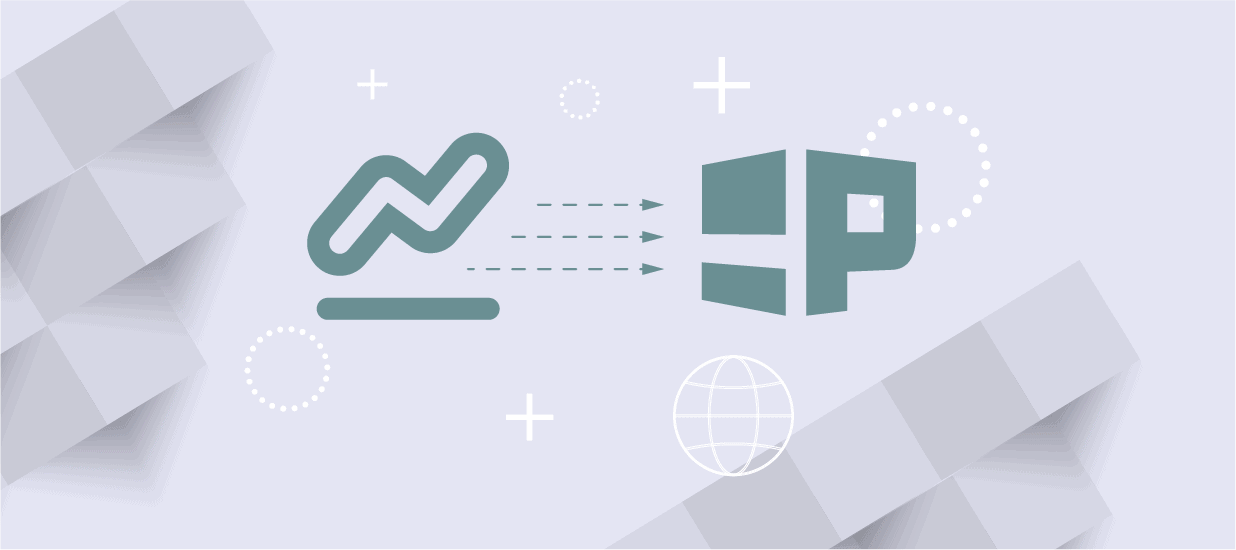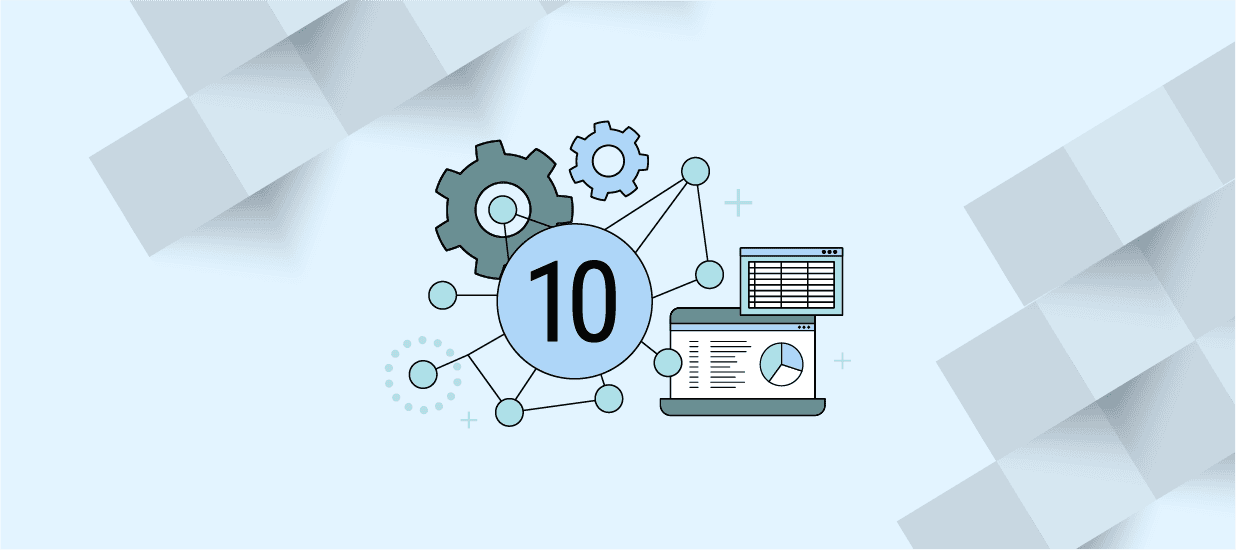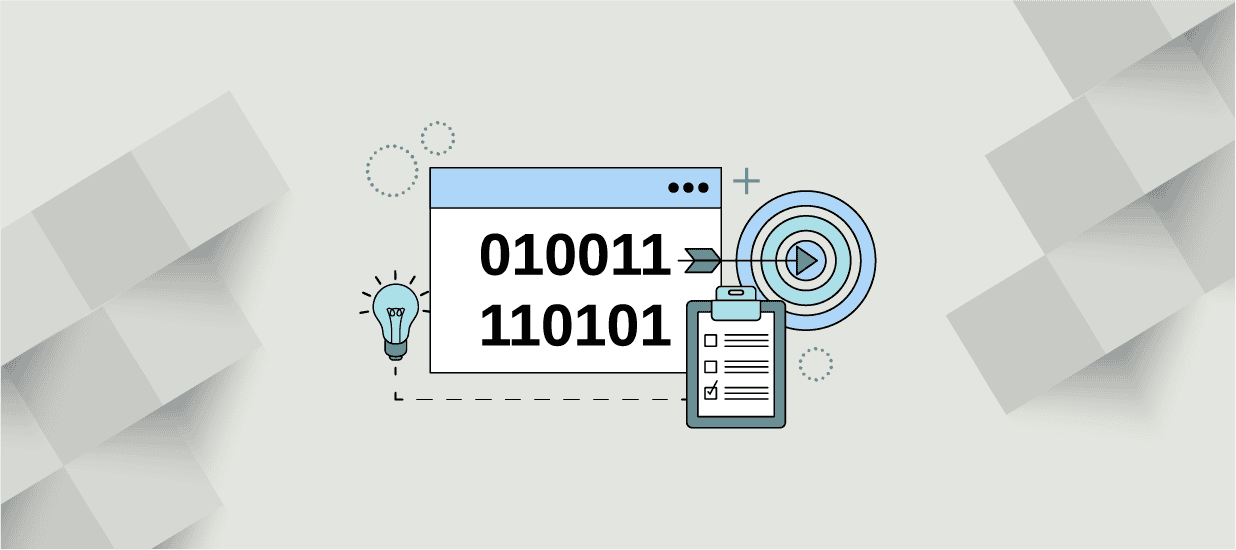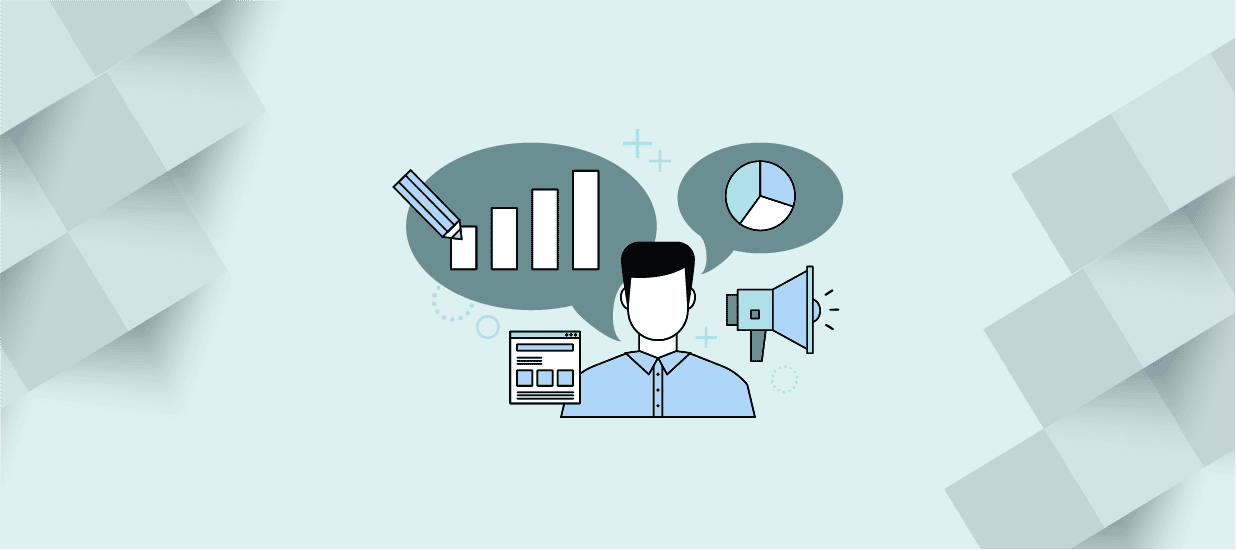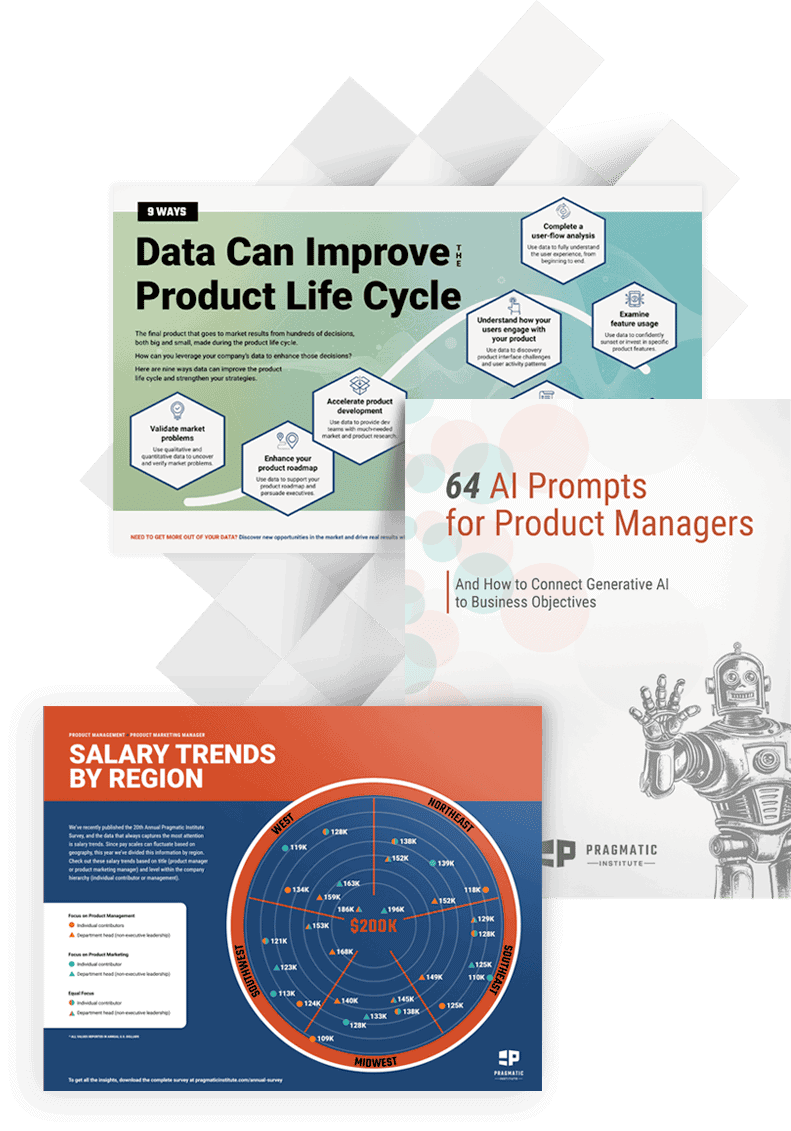Is your data just numbers and stats or are you telling a story? Learn why communicating data is so important and some tips to help you do it better.
Without context or explanation, data is little more than numbers and statistics on a computer screen. Or, if you’re really retro, figures on a paper spreadsheet! Either way, data in this context isn’t very helpful to anyone. As a data practitioner, you need to describe what your data means and how stakeholders can make use of that data. And all that requires communication skills, data visualization tools, and an ability to decode information like a data detective.
In the following article we are going to talk about why it’s important to explain data, what explaining data involves, and how you can do it more effectively.
Why Do You Even Need to Explain Data?
Being a data practitioner is all about interpreting data. That involves identifying patterns and trends in information so businesses can make better decisions. But it also means providing human context to data so people can understand it. This is important because not everyone speaks the language of data.
Data practitioners around the world explain and contextualize data every single day in order to make data more accessible and useful. Not everyone in your organization knows what data variables or outliers are or how to find correlations and relationships in data sets. This is why it’s important to explain what data signifies and the value it brings to every discussion it is presented.
When you present data to stakeholders in the company you work for, they can:
- Identify ways to save money
- Learn more about their customers
- Improve workflows
- Evaluate employee performance
- Find out what their competitors are doing
Of course, you need to fully understand the relationships between data sets before you can feel confident communicating insights. This requires a commitment to ongoing education and skill development in the field of data analysis. Additionally, mastering the art of storytelling with data can significantly enhance the impact of your presentations to stakeholders. Learn more about data science and data visualization here.
What Does Explaining Data Involve?
Before you present data findings, you need to accumulate data from systems your business uses and third-party tools. You’ll then integrate this information, usually with a central repository like a data warehouse, and then push data through business intelligence tools. Think of programs like Tableau, Looker and Microsoft Power BI.
All this software presents data through visualizations, which makes it easier to view patterns, trends and anomalies. These visualizations include:
- Reports
- Dashboards
- Charts
- Graphs
- Heatmaps
- Scatter plots
You’ll then present your best data findings to an audience, such as key decision-makers and other stakeholders in the organization you work for. You’ll communicate insights in a way your audience understands. That helps them learn about their business and predict future outcomes that might influence operations.
How to Explain Data More Effectively
Whether you’re presenting information to non-data professionals or instructors in a data program, you’ll want to do it properly. Here are some tips for more effective communication.
Tell a Story
Storytelling with data is one of the best ways to engage your audience. You’ll essentially create a narrative from your data findings to solve a problem your audience might have, such as a sales slump or a drop in employee productivity. This makes the information easier to understand, relate to, and remember. It is also a great way to build consensus for projects.
Provide as Much Context as Possible
Showing slides on a computer screen doesn’t get you very far during a presentation. It does not tell a story and it does not provide any context behind the stagnant data points being presented. For that you need to dig deep into your data and contextualize it for your audience. How do you do this? Ask yourself questions like:
- “Why will stakeholders care about this piece of data?”
- “How can stakeholders apply this data to their work?”
- “How does this data solve a problem?”
- “Will this data encourage stakeholders to think differently about their business?”
Use phrases like “This chart shows…” and “This data set reveals…” to illustrate key points but remember to tie those points to ideas that matter to your audience.
Prepare to Be the Bearer of Bad News
Not all data is good data. You might uncover something negative that will impact a business, such as data revealing a drop in revenue over time. Whatever your findings disclose, you must communicate them to decision-makers. It might be uncomfortable to share bad news, but your audience needs to know the truth.
- Transparency is key, even when the data indicates challenges or downturns.
- Prepare for candid discussions by framing data insights within actionable solutions.
- Emphasize the importance of data-driven decision-making, regardless of the news being good or bad.
- Use negative findings as a catalyst for strategic planning and improvement initiatives.
Don’t Overshare Data
Business intelligence tools can generate thousands of metrics and key performance indicators, but most of these will provide little value. Instead of telling your audience about every data point, focus on the most essential and valuable takeaways. For example, ask yourself whether a sales increase of 0.2% over the last month is worth mentioning.
- Prioritize data that drives meaningful action or insight.
- Filter out noise to highlight impactful trends and anomalies.
- Evaluate the relevance of data points to your audience’s goals.
- Distill complex data into key takeaways that inform decision-making.
Encourage Audience Participation
Your audience should be heavily invested in your data findings. In a business setting, encourage them to ask questions about your insights if they need additional context or explanation. You can also provide a report of the most critical conclusions from your analysis via email after your presentation. That will allow your colleagues to review key points and re-evaluate your data for better decision-making.
- Foster an interactive presentation environment to deepen engagement.
- Offer detailed reports for further review and reflection post-presentation.
- Encourage feedback to ensure clarity and relevance of the data shared.
- Promote collaborative analysis for collective insight and action.
Ready to Embark on Your Data Journey?
It’s critical to think about how you communicate your data findings to business stakeholders. Follow the tips above to make your presentations more effective and engaging.
As for data programs, Pragmatic Institute offers a Business-Driven Data Analysis course that takes as little as 8 weeks to complete part-time. In this program, you can:
- Learn what a stakeholder wants, customize data projects based on the newest data and solve real-world business challenges.
- Develop skills for leveraging data across different projects and toolsets.
- Move beyond the spreadsheet and generate more accurate intelligence that ensures alignment with business stakeholders.
Register your place on the Business-Driven Data Analysis program today!
Author
-

The Pragmatic Editorial Team comprises a diverse team of writers, researchers, and subject matter experts. We are trained to share Pragmatic Institute’s insights and useful information to guide product, data, and design professionals on their career development journeys. Pragmatic Institute is the global leader in Product, Data, and Design training and certification programs for working professionals. Since 1993, we’ve issued over 250,000 product management and product marketing certifications to professionals at companies around the globe. For questions or inquiries, please contact [email protected].
View all posts