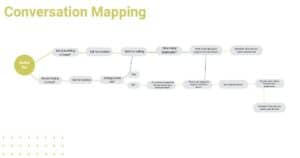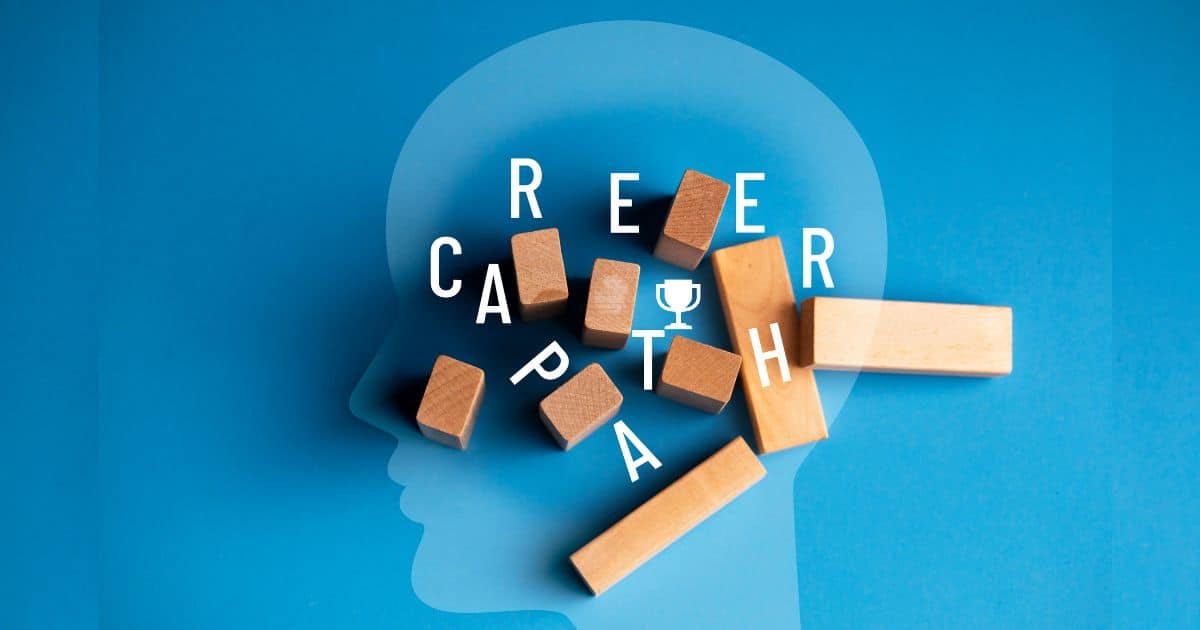Gone are the days when customer service meant being put on hold for hours and navigating through a labyrinth of automated menus. Okay, maybe not gone, but we’re hopeful it’s getting better. Today, businesses use chatbots and voice assistants to offer quick, convenient, personalized support. But designing a chatbot that doesn’t drive you up the wall? That’s where the real challenge lies.
Conversational design is more than just programming a bot to respond to user inputs. It’s about understanding the human aspect of conversation and blending it with the technical requirements of the interface. This article will take you on a journey through conversational design, exploring its importance, process and best practices for creating a winning chatbot experience.
What Is Conversational Design?
Conversational design sits at the intersection of user needs, technical feasibility and business needs. It involves interactions across a conversation, from understanding user input to providing the necessary response.
At its core, conversational design is about crafting an engaging, fluid and natural dialogue between users and the interface. The goal is to create a seamless experience where the user feels heard and understood, allowing them to get what they need quickly.
The Difference Between AI and Rule-Based Conversational Interfaces
The rapid growth in chatbots and voice assistants can be attributed to advancements in artificial intelligence and natural language processing technology. They have made routine tasks more efficient and have brought about a new level of personalization in customer service.
However, not all chatbots and voice assistants are created equal. These conversational interfaces can either be rule-based or AI-powered. Rule-based chatbots and voice assistants follow predetermined rules and decision trees to respond to user requests. These systems are straightforward and fairly simple to build, but they lack versatility and may not offer a truly personal experience.
On the flip side, AI-powered chatbots and voice assistants utilize machine learning algorithms and natural language processing technology to understand and respond to user requests. These systems have the capability to handle a much broader range of use cases and offer a more personalized experience as they adapt and learn based on user behavior.
Chatbots come in many different forms. We can interact with a chatbot on Facebook Messenger or ask our virtual assistant Siri, “Hey Siri, what’s the weather today?” When we contact a doctor’s office, we might encounter the dreaded automated phone systems, also known as interactive voice response (IVR) systems. Or, maybe you’ve responded “No” to a text message from a company asking to send you promotions via SMS.
How to Design an Excellent Conversation
If we’re encountering these chatbots regularly, why do so many leave us frustrated? The answer is simple: bad design.
The average conversation we might have with another human in a customer service context can seem quite simple on the surface. But if we look a little harder, we can see a lot of context goes into understanding and responding to someone’s question. There are aspects of intonation, body language and gestures missing in a text- or voice-based conversation.
For example, if you want to book a hotel room, you might say, “I want a large room with a king bed.” You say this statement as a question, and the listener knows because you tilt your head and look a little confused.
It’s not that you’re confused about what you want. You just don’t know if this hotel calls the room; a suite, king suite, or executive suite. You also don’t know if the option you want is available. The front desk attendant asks, “Executive suite?” And you say, “Yes.”
Conversational designers build better experiences by understanding the words or phrases people might use to solve a specific problem (also known as utterances) and the user’s intent when using this language.
Whether or not you have a good experience might be based on the cooperative principle.
How the Cooperative Principle Impacts Conversation Experiences
The cooperative principle is a set of conversational maxims that guides how people communicate. It was first introduced by British philosopher Paul Grice in the 1970s and states that participants in a conversation should make their contributions as informative, relevant and brief as possible. It’s based on the idea that they have a mutual obligation to cooperate and make their contributions meaningful and efficient.
In conversational design, the cooperative principle is an important consideration because it guides how users interact with conversational interfaces. If the conversational interface does not adhere to the cooperative principle, it can result in a poor user experience that’s frustrating and confusing for users.
If a conversational interface does not provide relevant or informative responses or takes too long to respond, users may become frustrated and lose trust in the system. On the other hand, if the conversational interface adheres to the cooperative principle and promptly provides clear, relevant, and informative responses, users are more likely to have a positive experience and trust the system.
Conversational Design Process
Conversational design is a multi-step process that involves identifying use cases, ideal scripting paths, mapping flows, building interaction models, prototyping, and testing and iterating.
Step 1: Identifying Use Cases
The first step in the conversational design process is identifying use cases. This involves defining the tasks or activities for which the conversational interface will be used. This could range from customer service, information gathering or entertainment. Understanding the use case helps to define the interface’s overall goals and objectives and provides a clear direction for the rest of the design process.
Here are a couple of use cases for a chatbot on a realtor’s website:
Persona Pam wants to find an apartment for rent in Chicago so she can prepare to move to a new city.
Persona Jake wants to find a home for rent in Chicago so he can have a home with a yard for his dogs.
Step 2: Scripting Ideal Paths
Once the use cases have been identified, the next step is scripting ideal paths. This involves creating a script for the conversational interface that outlines how a user would interact with it. The script should include the questions and responses that will be used and should be written in a conversational tone that is easy to understand. This is an important step in ensuring that the conversational interface is user-friendly and will meet the intended audience’s needs.
Step 3: Mapping Flows
Mapping flows is the next step in the conversation design process. This involves creating a visual representation of the conversation between the user and the interface. The flowchart should include the different paths a user can take and how the conversation will evolve based on their responses. This helps to ensure that the conversational interface is intuitive and easy to navigate.
Step 4: Interaction Models
Once the flows have been mapped out, you’ll build interaction models. This involves defining the rules for how the conversational interface will interact with the user. This could include defining the types of questions that will be asked, the types of responses that will be given, and any other rules that govern the interaction. This step helps to ensure that the conversational interface is consistent and predictable in its interactions with the user.
Step 5: Prototyping
The next step in the conversation design process is prototyping. This involves creating a working model of the conversational interface to test and refine the design. This allows designers to test the user experience and make any necessary changes to the interaction models, scripting, or flows.
This might be as simple as a table read. Someone interacts as the chatbot with the available responses, and another acts as a human trying to solve their problem. In these exercises, you might uncover new paths that need to be built.
Step 6: Testing and Iterating
Testing and iterating is a crucial step in the conversation design process. This involves testing the conversational interface with real users to identify any problems or areas for improvement. Based on the feedback from the users, the design can be refined and improved to create a conversational interface that is both user-friendly and effective.
Conversational Design Best Practices
1. Set Expectations
Many chatbots start with a broad, open-ended question like, “How can I help you?” The problem with this approach is that it can be overwhelming for the user, who may not even know what kind of help they need. Instead, you can set expectations by providing users with topics. For example, “Would you like to make a deposit, ask about an account balance, or something else?”
2. Break Down Complex Tasks
When faced with complicated tasks, it’s easy for users to get overwhelmed or frustrated. By breaking down complex tasks into smaller, more manageable steps, chatbots can provide a better user experience.
Let’s say someone is using a chatbot to pay a bill, instead of asking someone for their account number and the amount they would like to pay. Break the process into two different steps (or as many steps as that makes the process easier).
3. Make the Question Straightforward
Ask questions specific to the task and avoid too many open-ended questions.
Avoid questions that can be interpreted in multiple ways. Ensure the user knows exactly what information the chatbot needs.
Instead of asking, “What’s your address?” the chatbot can ask, “Can you please provide your street address, city, state and zip code?” This question is specific and eliminates any ambiguity about what information the chatbot needs.
Finally, ask questions in a positive and friendly tone to create a better experience.
4. Design for How People Talk, Not How You Want Them to Talk
Designing a chatbot to match how people naturally talk is crucial to a good user experience. People often use colloquial language and abbreviations in their everyday conversations, and chatbots should be able to understand and respond to this type of language.
Business Strategy & Design
Learn how to connect your work as a designer to the business outcomes at your company to increase your influence and strategic impact. Our Business Strategy & Design course will teach you how to measure and communicate how design fits into the strategic landscape. You’ll also learn how to align user-centered work to advance business objectives, demonstrate return on investment and strengthen cross-functional partnerships.
Author
-

The Pragmatic Editorial Team comprises a diverse team of writers, researchers, and subject matter experts. We are trained to share Pragmatic Institute’s insights and useful information to guide product, data, and design professionals on their career development journeys. Pragmatic Institute is the global leader in Product, Data, and Design training and certification programs for working professionals. Since 1993, we’ve issued over 250,000 product management and product marketing certifications to professionals at companies around the globe. For questions or inquiries, please contact [email protected].
View all posts