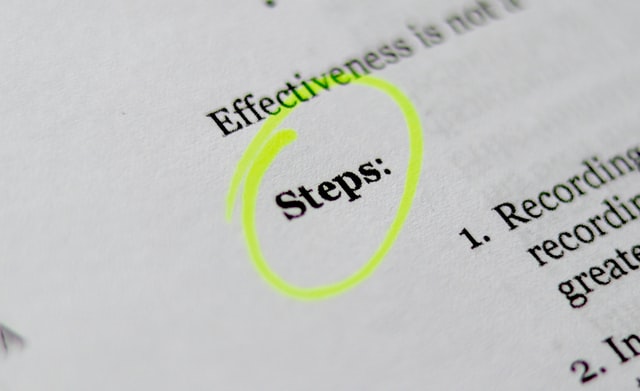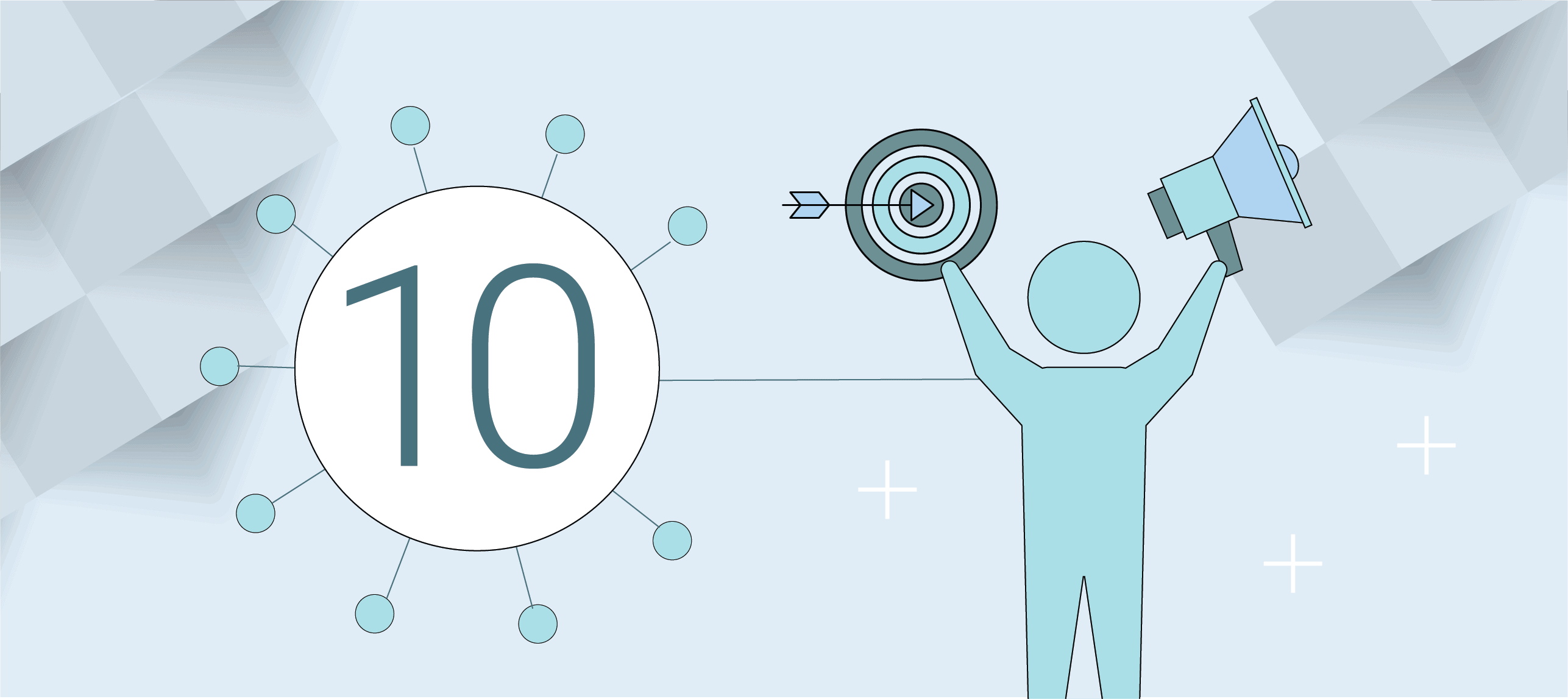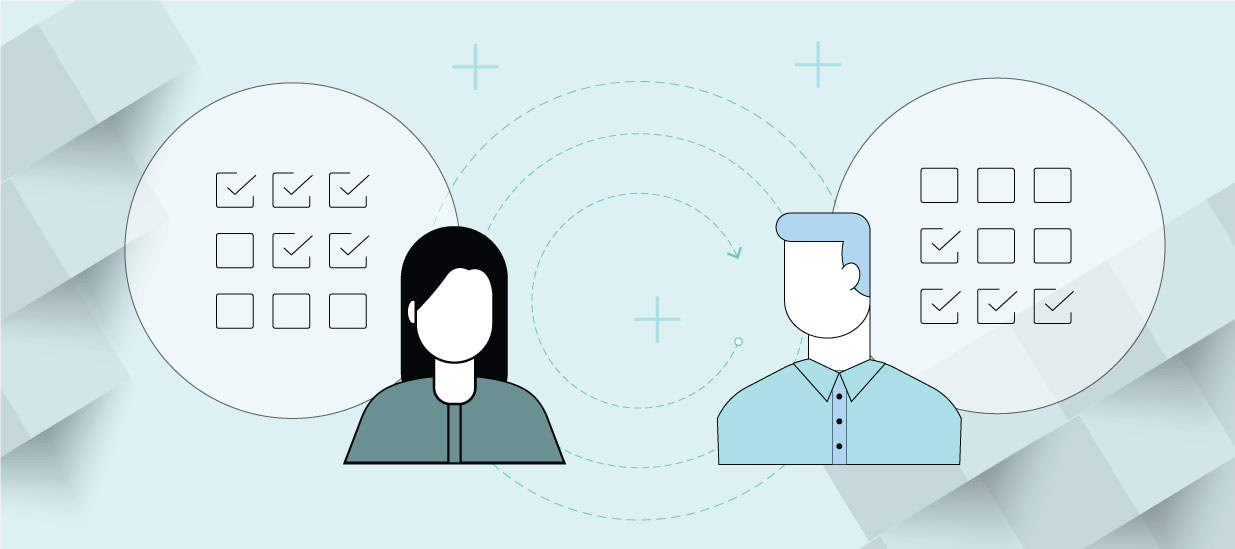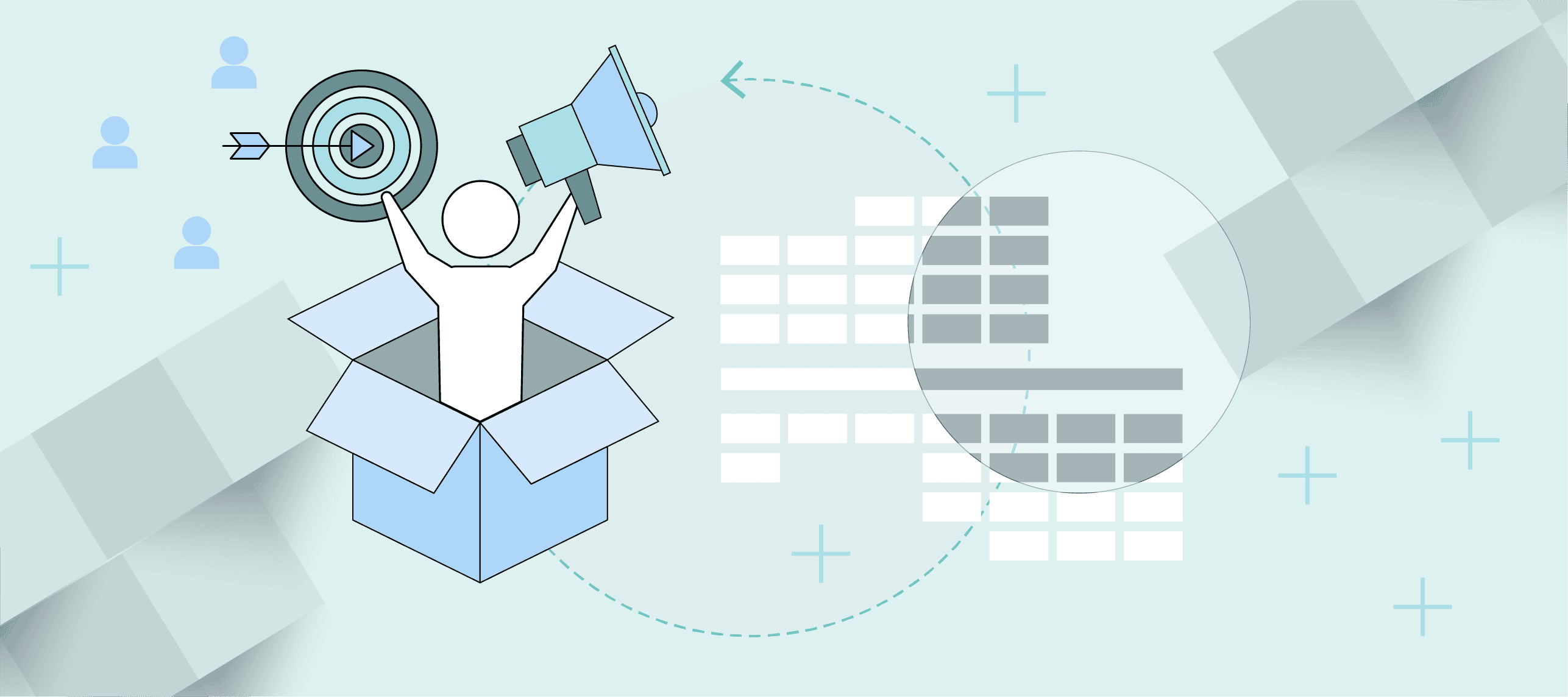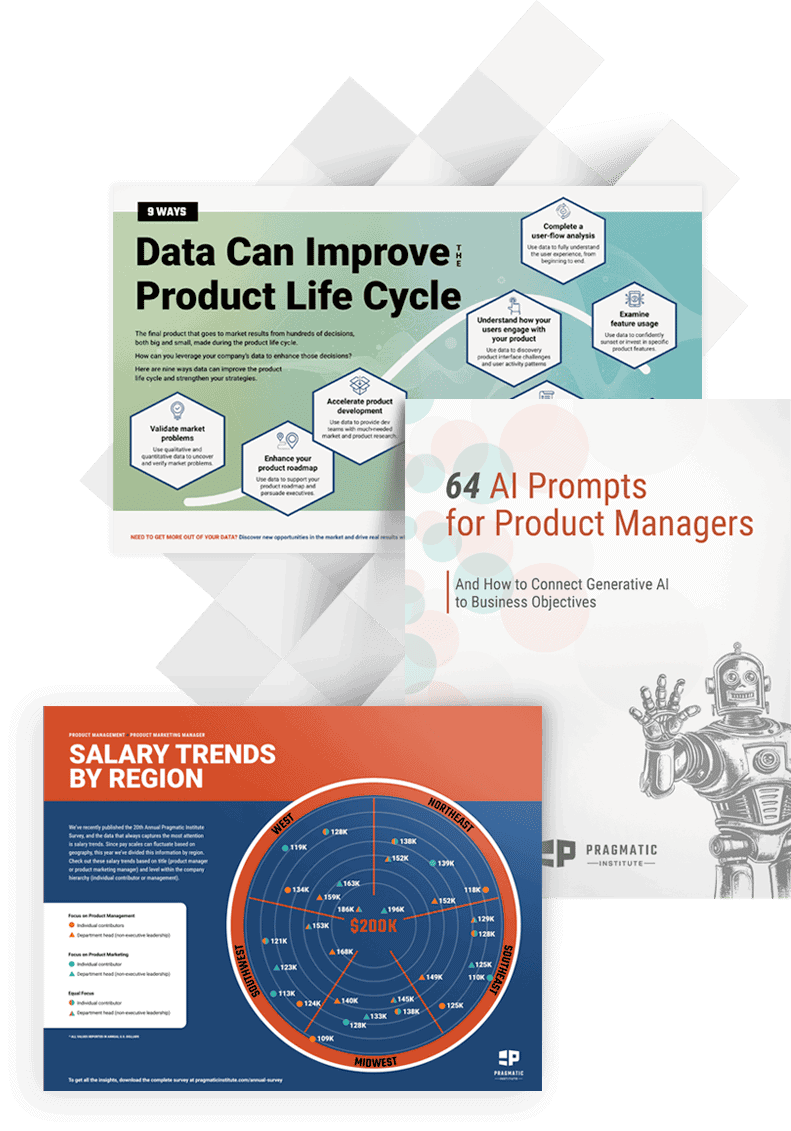How do you effectively announce new features and teach people to use your software in a world of diminishing attention spans, unread emails and fewer manuals? It’s challenging work to deliver compelling user experiences that ensure users get the maximum value from your software.
One way to remedy this to use in-app messaging or guides that help users stay informed and accomplish tasks. These guides are actually automated visual messages that appear in concert with your application. You can use them to inform, teach or help users. There are two main types: lightboxes and tooltips. Lightboxes automatically pop up or overlay a portion of the interface to reveal an important, more global message than tooltips, which often appear alongside a specific feature or element.
When used effectively—and in combination with analytics—in-app guides make it possible to communicate throughout the customer life cycle from trial conversions and onboarding through upgrade and renewal messaging. Think of it as a one-two punch: Analytics show you how people use your software, and guides help influence that use.
One of the most straightforward use cases is to make announcements about important new information, including major updates. Guides are also a highly effective way to deliver help. Imagine learning about the capabilities of a menu or button by clicking on a nearby tooltip badge. Such in-context help can make a significant difference in the overall user experience. However, guides that provide this in-context help should fold seamlessly into the user experience; they should be available when customers need them but avoid distracting customers when they’re not.
Some software programs have functions or capabilities that may not be easy for first-time users to understand. If that’s the case, connect multiple guides to create walk-throughs that lead users through the exact steps required to accomplish a task.
If you’re using guides to improve trial conversions, analyze usage from successful trials and compare that to usage in unsuccessful trials. Patterns will emerge around product engagement and feature usage. For example, you may discover that usage of a certain set of features is a strong indicator of a successful trial.
Now, apply this knowledge. Create a guide that targets users who haven’t used those features in the first seven days of their trial period. The guide can educate them about those key features and steer them in the appropriate direction. This can create a material impact on trial conversions. At Pendo, for example, we worked with a software vendor who reported a 57 percent bump in trial conversions by using analytics and guides in a similar manner.
Combining analytics and guides can also be effective in researching upgrade opportunities. Focus on the areas where customers are most likely to use your guides. These are the areas where it makes sense to highlight the benefits of those capabilities.
Guides can be strong training or notification tools, though you’ll want to consider how the interactions should occur. For example, should the guide interrupt the user or not? If you publish an important announcement about an upcoming unplanned outage, you might want to use a lightbox that interrupts users and requires them to manually close it. However, if you are launching a new column in an analytics report, you probably want to use a tooltip badge that users can click on at their leisure to learn more.
You can use guides in a similar manner for onboarding. First, define the steps of a successful onboarding process. Next, use guides to inform and educate users about those steps. You can track the completion of those steps using analytics information and then target additional guides to users who get stuck in different areas of the onboarding process.
Renewals offer another opportunity for analytics and guides to gather powerful data. Create guides a few months prior to the contract expiration date. Then start to highlight new and upcoming features or engage customers with functional areas they might not have used. Whenever you see usage patterns slowing down—even if it isn’t close to renewal periods—you can proactively target guides to users.
But remember, too many guides can quickly clutter a user interface, so always target them to user behavior. When you take a steady approach to education and avoid overwhelming users with guides, you’ll ensure they get the maximum value from your software.
Author
-
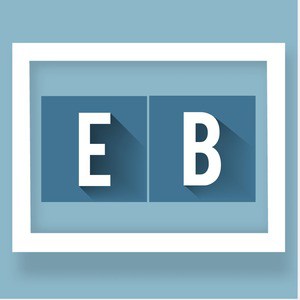
Eric Boduch, a seasoned professional with 38 years of experience, is recognized as the Co-Founder of Pendo. Throughout his career, which includes roles at Internet Securities and Embarcadero Technologies, Eric has made lasting contributions to companies like SmartHop and Adrich. His expertise spans various domains, from product development at ProductSoft to regulatory management software at Rimsys. For questions or inquiries, please contact [email protected].
View all posts